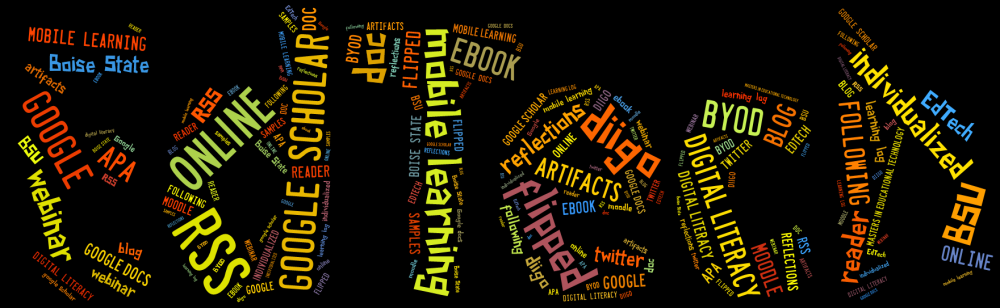Intro to Business/High School
Instructional Objective: Increase appropriate researching skills
Discussion:
One of the most prevalent issues we face at our high school is plagiarism. I would like to teach my students the proper way to research and cite their work. Currently, my students’ research skills consist of using whichever websites pop-up first through Google, or going straight to wikipedia.com. I would like to instill these skills into my students so they will be prepared for their latter years of high school and once they get to college.
Currently, the only “citing” my students have to do is copy and paste the URL onto the assignment to let me know which websites they used. I do not require APA format, or any other formal type of citing. I often find multiple paragraphs directly pasted onto their assignments without proper citation. I believe The OWL at Purdue University summarized my experience best; research-based writing is filled with rules that writers aren’t aware of or don’t know how to follow.
I believe it is my responsibility to inform my students on the proper way to research and cite their work. I am enabling them to plagiarize by not holding them accountable for the sources they use, nor the citations. My goal is to educate my students about tools to use to when researching so that they no longer have to rely on plagiarism.
Annotated Bibliography
Jacso, P. (2008). Google scholar revisited. Online Information Review, 32(1), 102-114. doi: 10.1108/14684520810866010
This articles talks about the pros and cons of using Google Scholar. One great thing Google has done is it has made it easy for people to find scholarly information. Google has huge databases of the largest and most well-known scholarly publishers and university presses, their digital hosts/facilitators, societies and other scholarly organizations and government agencies, and preprint/reprint servers. Google has access to journals, books, digital repositories, and other resources in multiple languages and geographics. However, Google Scholar does have a minor flaw in that it has a hard time distinguishing author names from other parts of the text using its parsing algorithm.
Potter, C. (2008). Standing on the shoulders of libraries: a holistic and rhetorical approach to teaching Google Scholar. Journal of Library Administration, 47(1-2), 5-28.
This article talks about how the goal of Google is much like that of a public or academic library. The stated goal of Google, “to organize the world’s information and make it universally accessible and useful.” With Google Scholar, they have teamed up with libraries and provided an interface that represents the library resources. Instead of having to go to a library, one can now use Google Scholar to search through the library databases for you.
Suarez, J. & Martin, A. (2001). Internet plagiarism: A teacher’s combat guide. Contemporary Issues in Technology and Teacher Education, 1(4), 546-549. Norfolk, VA: AACE.
This article lists what plagiarism is, how to detect plagiarism, and strategies to prevent it. It recommends having the paper written in a specific format with a certain number of references. I should let students know how to avoid plagiarism and that I know about “Internet paper mills”
Reflection
For this assignment, I really wanted to take a dual approach to this and look at the effectiveness of Google Scholar and strategies to prevent plagiarism. What was interesting is that I was using Google Scholar to research the pros/cons of using Google Scholar. Very few articles came up that showed unfavorable information on Google Scholar. Either suggesting Google Scholar is a great resource to use, or Google Scholar has auto-filter for research on negative aspects of itself; just like us humans do.
After researching both topics, I am convinced I need to hold my students more accountable with their researching and citing. Not only so that they have to think for themselves, but also to prepare them for their post-high school lives.